After trying a few "productivity" apps, nothing keeps me productive like a tool designed to be used as little as possible, while being as helpful as possible. By this I mean, the time requirement to use a tool should not exceed the value that you get out of it.
Just to cut to the chase: I just use Google Sheets to track my time/tasks across my clients, in a very barebones manner. TL;DR: Here is the cloneable template that you can copy and customize.
My system is not groundbreaking, nor is it for everyone. I have been tracking all my freelance work (4-6 clients) from July 2021 – until now, and I find it pretty helpful for my productivity and looking back to reflect on my time efficiency and seeing where my time goes.
Here's my setup:
The Columns
Simply set up a new google sheet or excel file with the following columns. You can reorder them and resize them so you dont have to look at every column every day.
Date
This one is self explanatory but every task receives a date. Later on you will be able to see your hours and effort in aggregate per day, week. month, year, etc. I set a custom Date format on my Date field so I can see the date and day of the week altogether.
Time Begin
This is when you begin the task: e.g. 10:00 am. I don't use values like 10:31, I round everything to the nearest 5 minutes. Obviously you will also need to specify an AM / PM so when you work on something at 11:30 AM and the task carries you over to 12:30 pm, you will still be able to calculate it.
Time End
This is when you end the task e.g. 10:30 am.
Hours
This is a calculation which turns the previous fields into a numeric decimal value, so you can easily SUM everything later on. This column is moved to the edge of my spreadsheet so I don't have to look at it every day. The formula is applied to every single column in this entire spreadsheet so it calculates automatically based on the Time Begin and Time End columns.
=SUM(B1-B2)*24
Client
I have this set up as a dropdown so i can easily add from my clients.
Category
This field is another dropdown. This defines the type of work that I am doing during this task. I am a designer and so my categories look something like this:
- Design: Website design, Webflow, UI design (working on the interface itself), UX design (working on the overall flow, mapping, planning, researching), Figma, Photoshop, Illustrator, and so on.
- Non-Design: Writing emails (to my clients), Sending/responding to Slack messages, planing, admin tasks
Description of task
Short 10-30 characters about what im working on (E.g. "Landing page edits").
Phase
Optional, but sometimes my clients have different phases and I break my tasks down into stuff like 01: Branding → 02: Website Design → 03: Website Development, so that I can see my hours spent per task
Day of the Week / Week / Month / Year
I also have a few columns that do auto calculations to easily convert the Date specified in the first column. The formulas in these columns are below (Also applied to every column in the whole sheet).
=WEEKDAY(A1)
=WEEKNUM(A1)
=MONTH(A1)
=YEAR(A1)
The day-to-day: Tracking my Tasks (and time)
When I work throughout the day, add a new row for each task I need to work on.
I don't bill by the hour but I still need to remain profitable. It's also good to see which types of tasks are time-sucks, so that I can subcontract those out in the future. I also use a bunch of pretty basic built in features in Google sheets such as:
Pivot Tables:
Time spent per client
See how much time you're spending per client. This can help with billing your clients, and also estimating time. If you're working on retainer, you can make sure you're not going over your allotted hours per week/month.
Time spent per category
See how much time you're spending per category of work - for example: Photoshop, illustrator
Time spent per week/month
This is super helpful to make sure I'm not overworking myself.
Time spent per Client per Phase
If you are working on a long term project, you can easily track
Payment and Invoices
If you add info about your invoice/pay, you could pivot out how much you're making per week/month per client, etc.
The Good
- It keeps me productive. I figure out what I need to work on and get back to work.
- It helps me remember stuff. What did I work on last week? Do I need to go back and remember something from
Some Limitations
Okay. I know this is not a perfect method, and still there are some drawbacks with my system:
- It's ugly: I get it, not everyone likes spreadsheets. It's kinda ugly but part of the point is that you don't want to spend too much time using the spreadsheet itself. Just track your task and get to it, switch to another tab and move on. You could get around this by using a Google Form as the "front-end" while collecting all your data in a Sheet. I prefer using a Sheet over a Form because I can control it easily with my keyboard and I can zip in and out of my time tracker quickly.
- It requires some maintenance: When adding new Clients or Categories, it requires you to select every column in the sheet, and then edit the Data Validation for those dropdown columns. After doing this a few times, it just takes a few minutes when I want to add new stuff, but admittedly it's not as seamless and easy as Notion, for example.
- It's just for me: While other productivity apps allow you to assign tasks to your teammates and coworkers, my system is for personal time tracking only (for now!). However it would be simple enough to share a Sheet with someone and allow them to edit it, and then add a dropdown column for Assignee or Responsible, etc. There are some obvious limitations to having large groups of people working in the same google doc/sheet.
Final Thoughts
I understand my time tracking method might not be for everyone, but it works for me. I find it particularly useful for:
- Seeing how much time I'm spending across different clients and tasks
- Making sure I stick to my time estimates
- Knowing what I need to work on, and when
Heading 1
Lorem ipsum dolor sit amet, consectetur adipiscing elit, sed do eiusmod tempor incididunt ut labore et dolore magna aliqua. Ut enim ad minim veniam, quis nostrud exercitation ullamco laboris nisi ut aliquip ex ea commodo consequat. Duis aute irure dolor in reprehenderit in voluptate velit esse cillum dolore eu fugiat nulla pariatur.
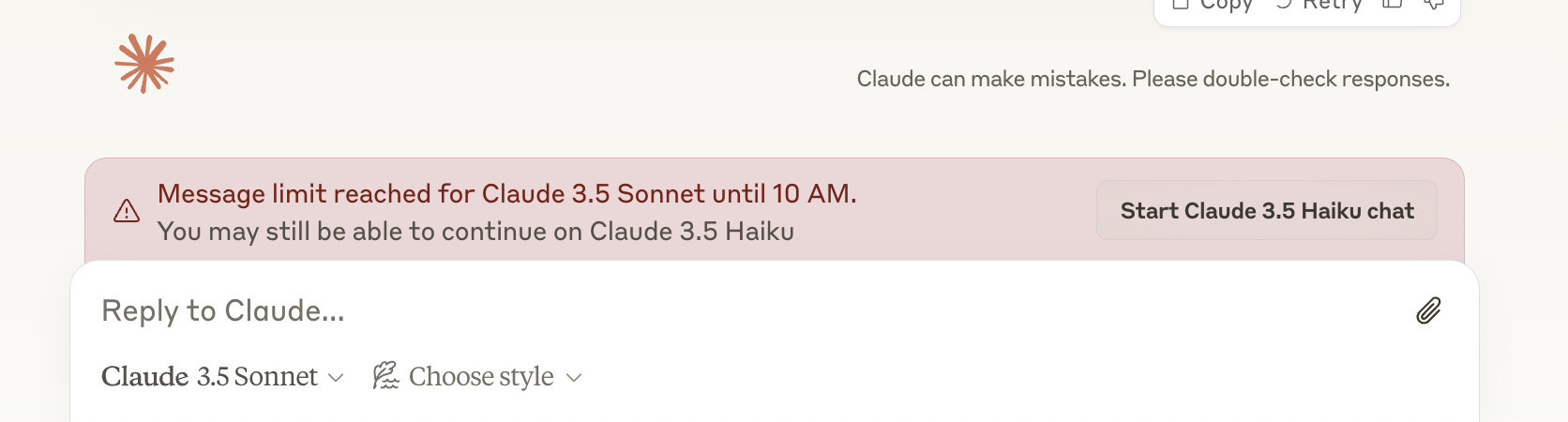
Heading 2
Lorem ipsum dolor sit amet, consectetur adipiscing elit, sed do eiusmod tempor incididunt ut labore et dolore magna aliqua. Ut enim ad minim veniam, quis nostrud exercitation ullamco laboris nisi ut aliquip ex ea commodo consequat. Duis aute irure dolor in reprehenderit in voluptate velit esse cillum dolore eu fugiat nulla pariatur.
Heading 3
Lorem ipsum dolor sit amet, consectetur adipiscing elit, sed do eiusmod tempor incididunt ut labore et dolore magna aliqua. Ut enim ad minim veniam, quis nostrud exercitation ullamco laboris nisi ut aliquip ex ea commodo consequat. Duis aute irure dolor in reprehenderit in voluptate velit esse cillum dolore eu fugiat nulla pariatur.
Heading 4
Lorem ipsum dolor sit amet, consectetur adipiscing elit, sed do eiusmod tempor incididunt ut labore et dolore magna aliqua. Ut enim ad minim veniam, quis nostrud exercitation ullamco laboris nisi ut aliquip ex ea commodo consequat. Duis aute irure dolor in reprehenderit in voluptate velit esse cillum dolore eu fugiat nulla pariatur.
Heading 5
Lorem ipsum dolor sit amet, consectetur adipiscing elit, sed do eiusmod tempor incididunt ut labore et dolore magna aliqua. Ut enim ad minim veniam, quis nostrud exercitation ullamco laboris nisi ut aliquip ex ea commodo consequat. Duis aute irure dolor in reprehenderit in voluptate velit esse cillum dolore eu fugiat nulla pariatur.
Heading 6
Lorem ipsum dolor sit amet, consectetur adipiscing elit, sed do eiusmod tempor incididunt ut labore et dolore magna aliqua. Ut enim ad minim veniam, quis nostrud exercitation ullamco laboris nisi ut aliquip ex ea commodo consequat. Duis aute irure dolor in reprehenderit in voluptate velit esse cillum dolore eu fugiat nulla pariatur.
Block quote
Ordered list
- Item 1
- Item 2
- Item 3
Unordered list
- Item A
- Item B
- Item C
Bold text
Emphasis
Superscript
Subscript